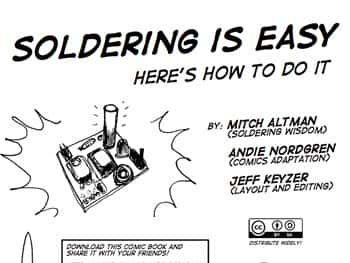In How Many Ways Can You Use Your Raspberry Pi?
Many of you who already have the tiny Linux PC – the RaspBerry Pi – affectionately also known as RBPi, are already using it in your own way to write and test code and to build controllers. The Raspberry Pi is a stripped-down Linux computer, running an ARM-Based CPU, with a graphics processor and many pins and ports, which you can use. We present here many extraordinary ways that owners have Raspberry Pi developed new projects.
Well, taken straight out of its packing, you can plug your TV into Raspberry Pi, connect a keyboard and try some of casual games, video streaming and word processing. All this must have become pretty mundane for Simon Cox after sometime, since he decided to build a supercomputer out of many Raspberry Pis. The computer engineer from UK’s University of Southampton tied 64 Raspberry Pis together. His 6-year old son built the rack for the supercomputer with his LEGO set!
Have you ever thought of mixing music, vegetables, wordplay and Raspberry Pi? Not likely, but Scott Garner has. On his BeetBox, you can play drumbeats on real beets when you touch them. He has used capacitive touch sensors for communicating between the beets and his Raspberry Pi. His only complaint is that the beets dry off and have to be replaced.
If Raspberry Pi is a Linux computer, surely it can be used as a palmtop. A similar thought must have prompted Nathan Morgan to build his Pi-to-Go Palmtop. Sporting a 640×480 display, a touchpad, support for HDMI, Bluetooth, Wi-Fi and a 64-GB solid state drive, it is a perfectly portable Raspberry Pi. However, some of you may not find it to be the thinnest or the lightest, but it is enough as a proof of concept to its maker.
Beer and Raspberry Pi may not be an obvious match, but that did not deter a company Robofun Create in making a QWERTY keyboard from 44 beer cans from a Prague-based brewery. If you are over 21, you are allowed in the bar and you can tap the tops of the beer cans to let Raspberry Pi produce the corresponding alphabets on a plasma screen overhead. Of course, the alphabets are also marked on the tops of the beer cans.
Movies such as “The Life of Pi” can also be inspiring. FishPi is planning to set Raspberry Pi adrift in a boat that will be crossing the mighty Atlantic. Raspberry Pi will not be floating idly, but has to control the boat’s navigational system. In short, Raspberry Pi will be the captain, navigator and sailor for the 20-inch long boat. Additionally, it has to collect scientific measurements for which it will be powered by a 130-watt solar panel. We wish Raspberry Pi all success on its solo sailing trip.
Like most people who buy nice things on impulse, such as an Raspberry Pi, are stuck for want of a suitable project. Jeroen Domburg had the same problem, until he came up with the Teeny Tiny Arcade. His is probably the smallest gaming cabinet built in an arcade style. Jeroen cut the plastic with laser to make his cabinet and it has a 2.4-inch TFT Display.