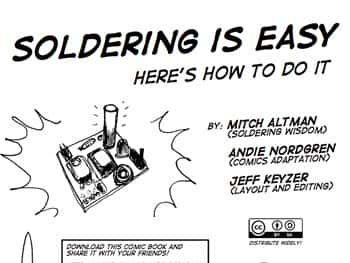Most touchless rotary sensors use a magnetic position marker for sensing position. The position marker is attached to the rotating part of the application. It also uses a sensor to measure the angle of the marker. The touch-less rotary sensor uses a magnetism-based technique and does not require physical contact between the marker and sensor. Although other noncontact magnetism-based sensors overcome the limitations of potentiometric sensors that use resistance-based track-and-wiper techniques, they still need a shaft to be attached to the housing of the sensor.
Touchless rotary sensors are the most suitable technology when you have:
• An application that requires measurements through a nonmagnetic plate or wall;
• An application working in extreme environments that necessitate the sensor shaft to be sealed;
• An application where the drive shaft vibrates or has a lot of play;
• An application that necessitates very low friction-torque requirements;
• An application where misalignment can be problematic.
Touchless sensors offer many advantages over conventional sensors. They have lower operating costs, are rugged, reliable, programmable and simple. Although the initial cost does seem higher than the alternatives, it is not always so. The alternatives often require expensive subcomponents such as ball bearings and or expensive precision shaft couplings.
Since the working core of a touch-less rotary sensor is always sealed from the environment, the sensor parts experience no mechanical wear. Although the magnet is exposed, it can be potted with ingress resistant compounds, especially when it is exposed to fluids. The sensor life is usually measured in MTTF or Mean Time To Failure.
There are two types of touch-less rotary sensors, customer programmable and preprogrammed, making it simple for the user. Where safety and is paramount, preprogrammed and pre-calibrated sensors can be used and their functionality cannot be altered. These are also less expensive as the sensors do not require any look-up table for calibration with microprocessors. Where precision and expanded functions are required for quick calibration of star and end angles, customer programmable touch-less sensors may be used.
To operate properly, both the sensor and the position marker attached to the rotating component of the machine must be appropriately sized and positioned. The magnet position markers come in several body styles. You can either screw them into the rotating component or clamp them onto the rotating shaft. The working distance between the sensor and the magnet is important and dictates the best magnet size. For example, if have a shaft with an axial offset in the X-Y direction, you will need a bigger magnet to compensate for the non-linearity and the drop in the axial tolerance band.
You can mount the sensor unit of the touchless rotary sensor system in the traditional servo-type mounts or in the two to four screw mount. The body of the sensor usually has mounting holes and slots and comes with screws for the mounting. This allows the sensor to be rotated and placed in an optimal mounting position before being secured.
Touch-less sensors typically measure rotary movements from 0-360 degrees with repeatability from 0.1-0.12 degrees. The resolution is typically from 10-14 bits. Most of the sensor units are rated to IP69.