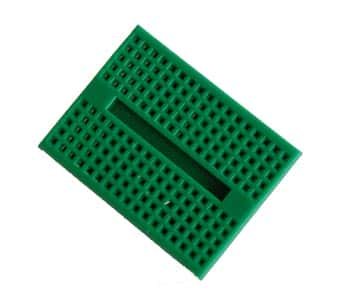Although a multi-layer PCB is more expensive than a single or double-layer board of the same size, the former offers several benefits. For a given circuit complexity, the multi-layer PCB has a much smaller size as compared to that a designer can achieve with a single or even a double-layer board—helping to offset the higher cost—with the main advantage being the higher assembly density the multiple layers offer.
There are other benefits of a multi-layer PCB as well, such as increased flexibility through reduced need for interconnection wiring harnesses, and improved EMI shielding with careful placements of layers for ground and power. It is easier to control impedance features in multi-layer PCBs meant for high-frequency circuits, where cross talk and skin effect is more prominent and critical.
As a result, one can find equipment with multi-layer PCBs in nearly all major industries, including home appliances, communication, commercial, industrial, aerospace, underwater, and military applications. Although rigid multi-layer PCBs are popular, flexible types are also available, and they offer additional benefits over their rigid counterparts—lower weight, higher flexibility, ability to withstand harsh environments, and more. Additionally, rigid flex multi-layer PCBs are also available, offering the benefits of both types in the same PCB.
Advantages of a Multi-Layer PCB
Compared to single or double-layer boards, multi-layer PCBs offer pronounced advantages, such as:
- Higher Routing Density
- Compact Size
- Lower Overall Weight
- Improved Design Functionality
Use of multiple layers in PCBs is advantageous as they increase the surface area available to the designer, without the associated increase in the physical size of the board. Consequently, the designer has additional freedom to include more components within a given area of the PCB and route the interconnecting traces with better control over their impedance. This not only produces higher routing density, but also reduces the overall size of the board, resulting in lower overall weight of the device, and improving its design functionality.
The method of construction of multi-layer PCBs makes them more durable compared to single and double-layer boards. Burying the copper traces deep within multiple layers allows them to withstand adverse environment much better. This makes boards with multiple layers a better choice for industrial applications that regularly undergo rough handling.
With the availability of increasingly smaller electronic components, there is a tendency towards device miniaturization, and the use of multi-layer PCBs augments this trend by providing a more comprehensive solution than single or double-layer PCBs can. As these trends are irreversible, more OEMs are increasingly using multi-layer boards in their equipment.
With the several advantages of multiple layer PCBs, it is imperative to know their disadvantages as well. Repairing PCBs with several layers is extremely difficult as several copper traces are inaccessible. Therefore, the failure of a multi-layer circuit board may turn out to be an expensive burden, sometimes necessitating a total replacement.
PCB manufacturers are improving their processes to overcome the increase in inputs and to reduce design and production times for decreasing the overall costs in producing multi-layer PCBs. With improved production techniques and better machinery, they have improved the quality of multi-layer PCBs substantially, offering better balance between size and functionality.